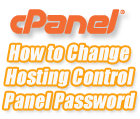 From the hosting control panel interface, select the change password icon.
From the hosting control panel interface, select the change password icon.
If you are unable to log into the hosting control panel you may use the quick login link in the client area at https://my.ultrawebhosting.com or use the forgot password link when you have failed a login.
For changing e-mail passwords go to Mail Manager, then Add-Remove Accounts, and select Change Pass on the e-mail account you want changed.
- 474 Users Found This Useful
Related Articles








