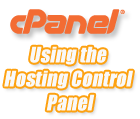 The control panel is pretty self-intuitive. It is full of features in a simple layout. All icons are labeled according to genre. You can usually find what you are looking for by clicking on icons a few times. There is documentation available for cPanel in the downloads section in the client area.
The control panel is pretty self-intuitive. It is full of features in a simple layout. All icons are labeled according to genre. You can usually find what you are looking for by clicking on icons a few times. There is documentation available for cPanel in the downloads section in the client area. Video tutorials may be found here:
https://www.ultrawebhosting.com/video-tutorials/








