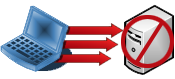 Your FTP program may be flooding the server with too many connections at once. You will want to be sure the FTP program is limited to 5 concurrent connections or less.
Your FTP program may be flooding the server with too many connections at once. You will want to be sure the FTP program is limited to 5 concurrent connections or less.
In Filezilla for example, go to File, Site Manager, FTP, Transfer Settings, Limit number of simulatenous connections and set it to 5 or less.
You may try using the IP block removal tool in your client area to regain access to your account if you are blocked.
https://my.ultrawebhosting.com/clientarea.php
As an alternative you may send us a support ticket and we will happily remove the temporary block so you can access the server again.








