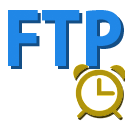 If you are having FTP timeouts there are several things you can try. First is to make sure you have passive FTP enabled in your FTP client. Another option is to connect to the IP of the server instead of the domain. This can especially help if this is a new domain or has recently been setup for our services. You also want to insure you do not have anti-virus or firewall software blocking the server's IP or your domain name.
If you are having FTP timeouts there are several things you can try. First is to make sure you have passive FTP enabled in your FTP client. Another option is to connect to the IP of the server instead of the domain. This can especially help if this is a new domain or has recently been setup for our services. You also want to insure you do not have anti-virus or firewall software blocking the server's IP or your domain name.
If this does not resolve the issue here are some additional steps you can take to try to fix this issue...
- Check your internet connection. If your internet connection is slow or unstable, it can cause FTP timeouts. Try restarting your router or modem, or connecting to a different network.
- Check your firewall or antivirus software. Firewalls and antivirus software can sometimes block FTP connections. Make sure that your firewall or antivirus software allows connections to FTP servers.
- Increase the timeout period. The timeout period is the amount of time that an FTP client will wait for a response from the FTP server before giving up. If the timeout period is too short, it can cause FTP timeouts. You can increase the timeout period in the settings of your FTP client.
- Use a different FTP client. If you are using a third-party FTP client, try using a different one. Some FTP clients are more reliable than others.
- Contact your hosting provider. If you are still having problems after trying these steps, contact your hosting provider. They may be able to help you troubleshoot the problem.








