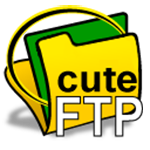 Open CuteFTP.
Open CuteFTP.Click on the Tools menu and select Global Options.
In the Connection tab, you will see two settings related to concurrent connections:
Global Max number of connections - This setting controls the maximum number of concurrent connections that CuteFTP can make to all sites.
Max number of connections per site - This setting controls the maximum number of concurrent connections that CuteFTP can make to each site.
To change the setting for concurrent connections, enter a new value in the appropriate field.
For Ultra Web Hosting please use 5 as the maximum concurrent connections.
Click OK to save your changes.
If you set the Global Max number of connections to a value lower than the Max number of connections per site, then the Max number of connections per site setting will be ignored.








