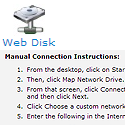 We have had a few users experience some issues with Vista/XP and the cPanel web disk not loading properly. One particular error is:
We have had a few users experience some issues with Vista/XP and the cPanel web disk not loading properly. One particular error is:
Script:
C:\Path_to_file\Secure WebDisk.vbs
Line: 64
Char: 4
Error: A system shutdown has already been scheduled.
Code: 800704A6
Source: (null)
Performing a "shutdown /a" or rebooting does not resolve the issue. Provided below is a fix/work-around which has had some success with some of our clients:
Download the following MS Windows hot fix for Web Folders:
http://www.microsoft.com/downloads/details.aspx?FamilyId=17C36612-632E-4C04-9382-987622ED1D64&displaylang=en
Restart your computer.
Now manually build the cPanel web disk in Windows:
Click on the Start Menu,
Right-click on Computer, then click on "Map Network Drive..."
A "Map Network Drive" dialog will appear,
Towards the bottom of this box there is a link that says "Connect to a Web site that you can use to store your documents and pictures, and then click Next."
The "Add Network Location" Wizard will pop up, click "next"
On the following screen click "Choose a custom network location" and click "Next"
Enter http://www.yourdomain.com:2077 (use https://www.yourdomain.com:2078 for SSL. Using SSL is quite a bit slower and takes longer to connect.)
Enter your full username and password and click "OK" (you may have to do this multiple times with SSL)
Enter a name for the share in "What do you want to name this location" then click "next"
Click on "Finish" on the last screen.
The WebDav share / web disk should now show up under "My Computer".
- 135 Users Found This Useful
Related Articles








