There are many great ways to setup and install plugins on WordPress. You may find a library of plugins here. Some of the plugins we recommend for WordPress are YoastSEO, WordFence and WooCommerce.
WordPress plugins are bits of programming that can be transferred to amplify and grow the usefulness of your WordPress site.
Note: One of the essential focal points of utilizing the self-facilitated form of WordPress from WordPress.org is the capacity to transfer and utilization plugins on your WordPress site.
There are tons, truly tons, of WordPress plugins accessible for nothing download from the WordPress.org Plugin Directory. There are likewise premium or paid WordPress plugins.
Why might you need to pay for a plugin? Indeed, there are a few reasons:
While there are a huge number of plugins accessible for nothing from the plugin index, paid plugins typically offer a full time bolster staff and designers that work on keeping up the security and similarity of plugins with the most recent adaptation of WordPress and also with different topics and plugins.
More often than not, plugins play pleasantly with the center of WordPress and with different plugins, however now and then a plugin's code will hinder another plugin, bringing about similarity issues. With a paid plugin, it's only decent to know you have bolster staff that can bail you out if anything turns out badly.
You may be soliciting what sorts from things plugins can do. All things considered, on the off chance that you can envision it, there's presumably a plugin for that. You should do nothing more than take a walk around the WordPress plugin catalog to see the greater part of the conceivable ways plugins can amplify or improve your WordPress site.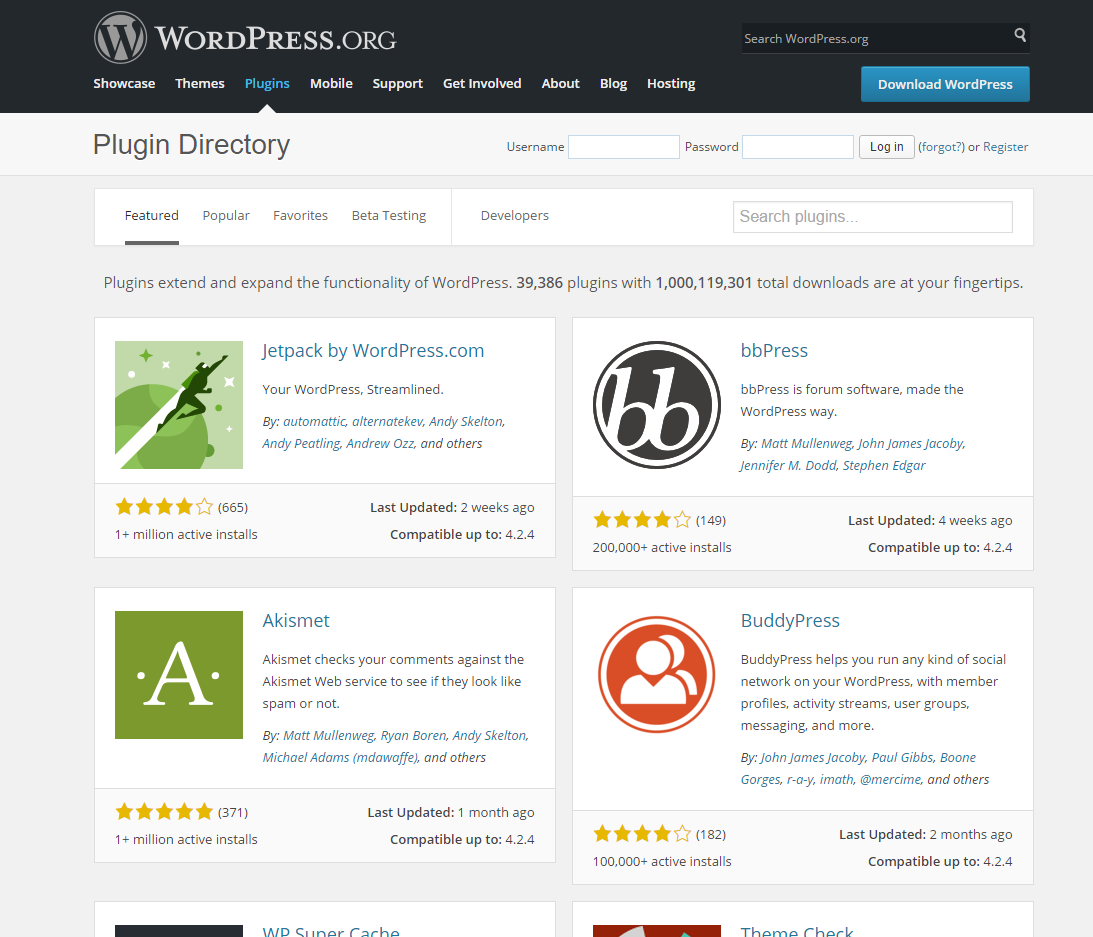
- 346 Users Found This Useful
Related Articles








