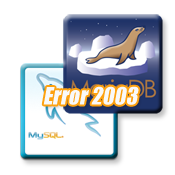
The error 2003 "Cannot connect to MySQL on xxxxxx on port 3306 10060" means that the MySQL server is not responding to connection requests.
This can be caused by a number of things, including:
- The MySQL server is not running.
- Your IP address needs to be added to the "Remote MySQL" section of your control panel with Ultra.
- Your IP address needs to be added to our firewall allow list. You can obtain your IP here... https://whatsmyip.org and send it to Ultra support.
- The MySQL server is not configured to allow remote connections.
- The firewall is blocking the connection.
- The network is down.
Here are some advanced tips for troubleshooting this error:
- Try connecting to the MySQL server from a different computer. This will help you to determine if the problem is on your computer or on the MySQL server itself.
- Use a port scanner to see if the MySQL server is listening on port 3306. You can use a tool like
nmapornetstatto do this. - If you are using a firewall, try disabling it temporarily to see if that allows you to connect to the MySQL server.
If you are behind a personal or work router, you may also try setting your router UDP and TCP endpoint filtering to "Endpoint Independent".








