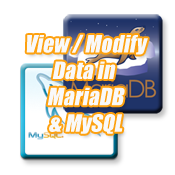
There are two ways to view your MySQL database with Ultra Web Hosting:
Using phpMyAdmin
- Go to your Ultra Web Hosting control panel.
- Click on the "MySQL" tab.
- Click on the "phpMyAdmin" link.
- Enter your username and password.
- Click on the "Go" button.
Using the MySQL command line
- Log in to your Linux web server via Secure Shell.
- Open the MySQL client program on the server in the
/usr/bindirectory. - Type in the following syntax to access your database:
$ mysql -h {hostname} -u username -p {databasename}
{hostname} is the hostname of your web server.{username} is your MySQL username.{password} is your MySQL password.{databasename} is the name of the database you want to access.Once you have accessed your database, you can use the MySQL command line to view the data. For example, to view the list of tables in the database, you would type the following command:
$ show tables;
To view the data in a specific table, you would type the following command:
$ select * from {tablename};
For more information on how to use the MySQL command line, please refer to the MySQL documentation: https://dev.mysql.com/doc/refman/8.0/en/mysql.html.
Which method you choose will depend on your preference and level of technical knowledge. If you are not familiar with the MySQL command line, then phpMyAdmin is a good option. It is a web-based interface that makes it easy to view and manage your MySQL databases.
If you still need help accessing your database please contact Ultra. Our support is standing by and waiting to help you.








