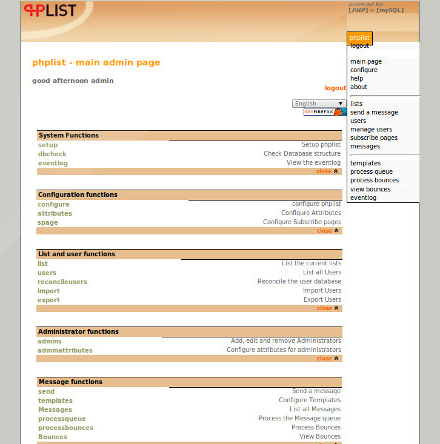To limit the amount of email PHPList sends per hour locate your config file for your PHPList installation.
If you have installed the script on your domain with URL like http://www.domain.com/phplist/ then the physical path will be :
/home/username/public_html/phplist/config/config.php
In FTP you would see
/public_html/phplist/config/config.php
2. Download this file to your PC/Mac.
3. Make a backup of this file just in case.
4. Edit the file in a text or html editor of your choice.
5. Locate the section called as "batch processing".
6. Just below you will see some the following code :
# define the amount of emails you want to send per period. If 0, batch processing
# is disabled and messages are sent out as fast as possible
define("MAILQUEUE_BATCH_SIZE",0);
# define the length of one batch processing period, in seconds (3600 is an hour)
define("MAILQUEUE_BATCH_PERIOD",0);
# to avoid overloading the server that sends your email, you can add a little delay
# between messages that will spread the load of sending
# you will need to find a good value for your own server
# value is in seconds (or you can play with the autothrottle below)
define('MAILQUEUE_THROTTLE',0);
Replace with:
# define the amount of emails you want to send per period. If 0, batch processing
# is disabled and messages are sent out as fast as possible
define("MAILQUEUE_BATCH_SIZE",100);
# define the length of one batch processing period, in seconds (3600 is an hour)
define("MAILQUEUE_BATCH_PERIOD",3600);
# to avoid overloading the server that sends your email, you can add a little delay
# between messages that will spread the load of sending
# you will need to find a good value for your own server
# value is in seconds (or you can play with the autothrottle below)
define('MAILQUEUE_THROTTLE',1);
These settings tell phplist to send 100 mails per hour. Why only 100 when there is a 150 email limit? This allows you breathing room for bounce back emails and other emails coming through.
7. Save the file and ftp it back to its original location.
Now you should be able to send emails without any bounces and not overloading the server.