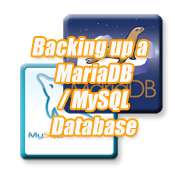 Here are the steps on how to backup a MySQL database using phpMyAdmin in your Ultra Web Hosting control panel (cPanel):
Here are the steps on how to backup a MySQL database using phpMyAdmin in your Ultra Web Hosting control panel (cPanel):
- Log in to your control panel.
- Click phpMyAdmin.
- Click on the "Databases" tab.
- Select the database that you want to backup.
- Click on the "Export" tab at the top.
- In the "Export Method" section, select "Quick".
- In the "Format" section, select "SQL".
- In the "Output" section, select "Download".
- Click on the "Go" button.
phpMyAdmin will create a backup file of the database and download it to your local computer. You can then store the backup file in a safe place.
Here are some additional tips for backing up your database using phpMyAdmin:
- Select the "Custom" export method if you want to have more control over the backup file. This will allow you to specify the tables that you want to backup, as well as the format of the backup file.
- Enable the "Add DROP TABLE statements" option if you want to be able to restore the database from the backup file. This will add DROP TABLE statements to the backup file, which will drop the tables before they are recreated.
- Test your backups regularly to make sure that they are working properly. This will help you to make sure that you can restore your data if necessary.








