You may encounter errors using CloudFlare from time to time. This article may help to resolve those errors...
-
Error 520: This error means that the Cloudflare server was unable to connect to your origin server. This can be caused by a number of things, including a problem with your origin server, a firewall setting, or a DNS issue.
-
Error 1020: This error means that you are not authorized to access the website. This can be caused by a number of things, including a problem with your Cloudflare account, a problem with your browser settings, or a problem with your origin server.
- The first method to try is to make sure your SSL/TLS encryption mode is set to "Full". If your status is set to "Off", "Flexible", or "Full (strict)", try changing the mode to just "Full".
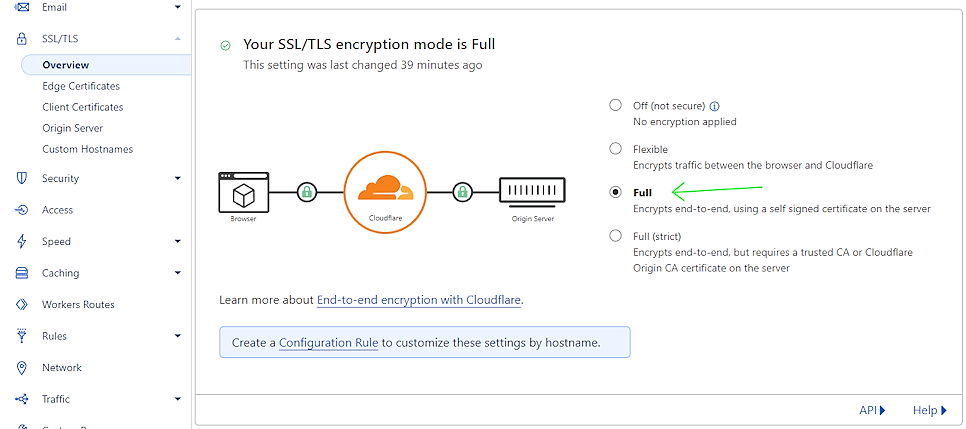
- Check the Cloudflare status page: Make sure that there is no known outage affecting your region or the website you are trying to reach. You can check the Cloudflare status page here: https://www.cloudflarestatus.com/
- Clear your browser cache and cookies: This can sometimes help to resolve issues with Cloudflare. To clear your browser cache and cookies, follow the instructions for your specific browser.
- Disable any browser extensions: Sometimes browser extensions can interfere with Cloudflare. Try disabling any browser extensions you are using and see if that resolves the issue.
- Try a different web browser: If you are still having problems, try using a different web browser. This can help to rule out any browser-specific issues.
- Contact Ultra: If you have tried all of the above and you are still having problems, please contact us. We will be happy to help you troubleshoot the issue.








